
My Role
UX/UI Design (Solo Project)
Duration:
2 Months
Softwares
Figma, MyWebAR
Duration
2 Months
Softwares
Figma, MyWebAR
Link AR
Link AR
Link AR is a prototype that integrates augmented reality. The idea was inspired by experiences at career fairs or networking events, particularly in the tech industry, where people often struggle to start meaningful conversations with recruiters or miss the chance to build connections due to time constraints. To address this, I created Link AR, which provides people with insights into the recruiter or the person they wish to connect with, including their background, shared interests for easy conversation starters, and a compatibility percentage based on a work compatibility test. This helps users feel more confident when making connections during the event or allows them to follow up with recruiters afterward.
Link AR is a prototype that integrates augmented reality. The idea was inspired by experiences at career fairs or networking events, particularly in the tech industry, where people often struggle to start meaningful conversations with recruiters or miss the chance to build connections due to time constraints. To address this, I created Link AR, which provides people with insights into the recruiter or the person they wish to connect with, including their background, shared interests for easy conversation starters, and a compatibility percentage based on a work compatibility test. This helps users feel more confident when making connections during the event or allows them to follow up with recruiters afterward.
My Role
UX/UI Designer (Solo Project)
Duration
2 Months
Softwares
Figma, MyWebAR
AR Feature
AR Feature
Interactive, User-friendly, and Innovative
Interactive, User-friendly, and Innovative
Lets users scan QR codes to access recruiter profiles and conversation starters instantly.
Lets users scan QR codes to access recruiter profiles and conversation starters instantly.


App UI & Features
Minimalistic, Organized, and Engaging
Ensures a seamless and intuitive networking experience.








App UI & Features
Minimalistic, Organized, and Engaging
Ensures a seamless and intuitive networking experience.
Problem:
Problem:
People often struggle to connect with recruiters at networking events and job fairs. This is due to time constraints, large crowds at tech events, and uncertainty about how to start a conversation.
People often struggle to connect with recruiters at networking events and job fairs. This is due to time constraints, large crowds at tech events, and uncertainty about how to start a conversation.
Solution:
Solution:
An AR app that enables people to scan QR codes of recruiters or individuals they want to connect with. The app provides conversation starters, helps students learn more about the person, and facilitates social connections.
An AR app that enables people to scan QR codes of recruiters or individuals they want to connect with. The app provides conversation starters, helps students learn more about the person, and facilitates social connections.
Comments
Comments
Participant Reactions
Participant Reactions
Honest Feedback from Users
Honest Feedback from Users
Career fairs are always crowded, and after waiting a long time to speak with a recruiter, I felt rushed and struggled to figure out what to say to them.
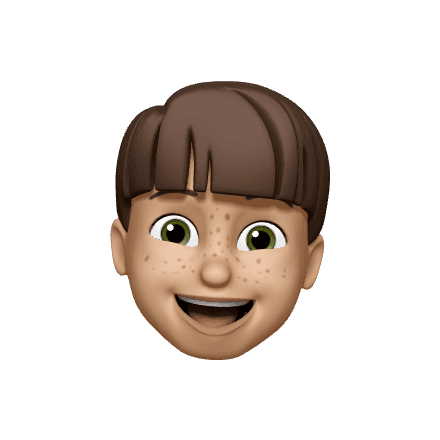
Participant 1
Student
I get very nervous at networking events and career fairs. I have a hard time knowing how to approach people.
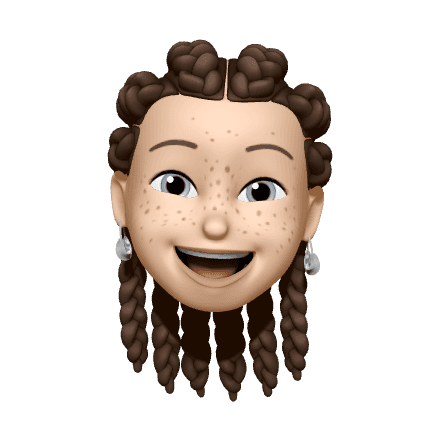
Participant 2
Student
By the time I got to the booth, the recruiter was already running behind and didn’t have time to have a proper conversation. It felt like I was just one more person in line, and I didn’t have enough time to make a meaningful connection
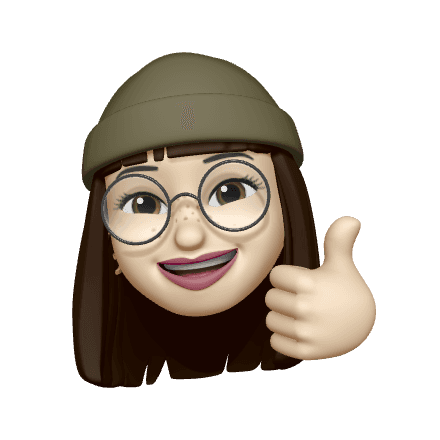
Participant 3
Graduate
During networking events, I usually grab business cards. When I look at the cards, they don't really give me much detail about the person beyond their name, company, and email.

Participant 4
Student
I usually have a elevator pitch ready for networking events. My conversations feel more formal than genuine. I want a way to make a real impression and stand out when building connections.
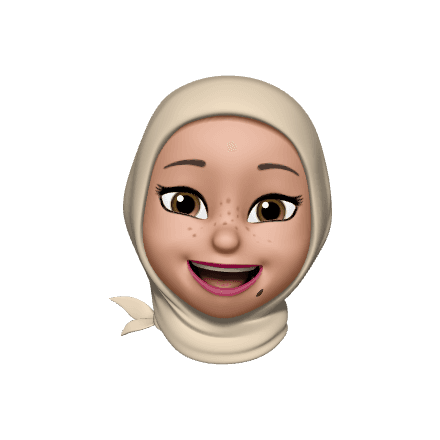
Participant 5
Graduate
User Persona
User Persona




User Journey Mapping
User Journey Mapping
User Journey Mapping
User Journey Mapping
Breaking Down the Networking Experience
Breaking Down the Networking Experience




Design Process
Design Process
Design Process
Ideating Potential Pages & Features
Ideating Potential Pages & Features
I started sketching multiple concepts for potential pages, exploring different layouts and structures. Before finalizing my designs, I brainstormed key elements, including the essential pages, user-beneficial features, and AR integrations that could enhance the experience. My focus was on creating a simple yet visually engaging interface that balances functionality with aesthetics. The sketches below represent my final selections, refined to ensure clarity, usability, and an intuitive user flow.
I started sketching multiple concepts for potential pages, exploring different layouts and structures. Before finalizing my designs, I brainstormed key elements, including the essential pages, user-beneficial features, and AR integrations that could enhance the experience. My focus was on creating a simple yet visually engaging interface that balances functionality with aesthetics. The sketches below represent my final selections, refined to ensure clarity, usability, and an intuitive user flow.






Style Guide
Style Guide
I incorporated a range of colors into my user interface to improve visual hierarchy, accessibility, and readability, while keeping the design vibrant without overwhelming the user. My goal was to maintain a consistent, clean look throughout the entire interface.
I incorporated a range of colors into my user interface to improve visual hierarchy, accessibility, and readability, while keeping the design vibrant without overwhelming the user. My goal was to maintain a consistent, clean look throughout the entire interface.






Link AR Screens
Link AR Screens
Link AR Screens






Final Results
Final Results
I was able to develop a clean, intuitive, and user-friendly interface. To validate its effectiveness, I tested the interface with a group of participants. Their feedback was overwhelmingly positive, as they appreciated the simplicity, ease of navigation, and the overall aesthetic of the design. The interface resonated well with users.
I was able to develop a clean, intuitive, and user-friendly interface. To validate its effectiveness, I tested the interface with a group of participants. Their feedback was overwhelmingly positive, as they appreciated the simplicity, ease of navigation, and the overall aesthetic of the design. The interface resonated well with users.
What I Learned
What I Learned
This project taught me how to design a clean yet vibrant user interface that balances aesthetics with functionality. I gained valuable experience in optimizing visual hierarchy to enhance usability and guide user flow. Additionally, I explored the integration of AR and AI-driven messaging features, gaining insight into how these technologies can improve user interaction and engagement.
This project taught me how to design a clean yet vibrant user interface that balances aesthetics with functionality. I gained valuable experience in optimizing visual hierarchy to enhance usability and guide user flow. Additionally, I explored the integration of AR and AI-driven messaging features, gaining insight into how these technologies can improve user interaction and engagement.